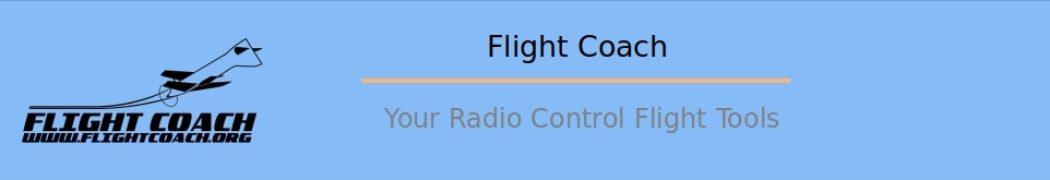For the Flight Coach system to work, it is important to follow some basic steps.
Controller Configuration
Next step is to load the Firmware configuration parameters. They need to be loaded once using a Ground Station software (e.g. Mission Planner). Each version of Ardupilot may have slightly different set of parameters however older versions of .param file can be loaded as a starting point. Upgrading FW version does not change existing parameters, most importantly, the calibration data is retained (no calibration required after the upgrade). Below is an example of parameters for a particular board. This unit is using two GPSs (primary on port 2), two magnetometers and Telemetry. The board and compasses orientation is perpendicular to the flight direction. These parameters needs to be adjusted to suit your particular board, sensors and configuration.
Parameters for Pixhawk 6C mini with 2 GPS units and telemetry 4.5.7
Accelerometer Calibration
The calibration needs to be performed once and is required to properly record the flight and a model attitude. Ideally, it should be performed with the entire model (autopilot installed) but it will always be awkward with larger models. As an alternative, the autopilot can be calibrated outside the model.
Practical note – in the setup described in the note above, we were strapping the systems to a set of flying batteries and calibrating it as a unit. It is much easier to rotate!
- You must do an accelerometer calibration (this can be done on the bench, and with the FC board removed from the model). Remember to disarm the board – change arming required to 1. After calibration, change it back to 0.
- This calibration does not need to be repeated if the system is moved from model to model.
Compass Calibration
- Before calibration change ARMING_REQUIRE parameter from 0 to 1. After calibration, change it back to 0.
- Compass calibration should be repeated if the FC system is moved to a different model.
Note that the FC board must be connected to Mission Planner during the compass calibration process. While a USB cable and laptop can be used, it is very inconvenient. Using a BT connection to the FC board allows ‘wireless’ compass calibration. You can even then use an Android phone with QGroundControl (another ‘version’ of Mission Planner) to activate and monitor the calibration process.
Pre-flight Calibration
When using the Flight Coach system for the first time at a new flying site, it is important to gather GPS information for where you stand (the Pilot Position) and also where the ‘box’ or flight line is.
* Details of initialising hardware. Placing model at the pilot position to determine this point. Or manually entering initial GPS position. Storing this as the default *